728x90
반응형
아이폰 기기의 os버전이 낮아서 화면이 검정색으로 출력되는 경우가 있었습니다.
저도 이번에 IOS를 공부하면서 알게되었는데요.
이 경우에는
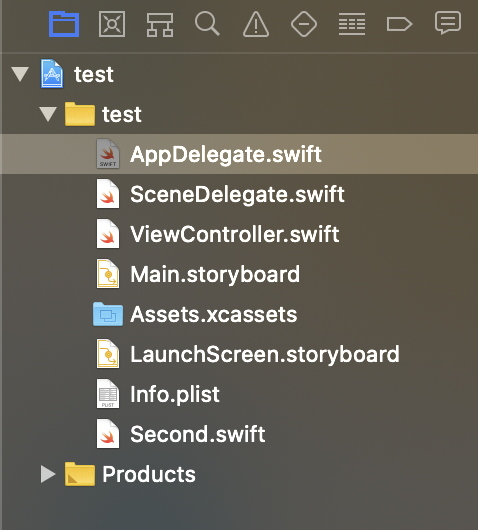
AppDelegate.switft에서
import UIKit
@UIApplicationMain
class AppDelegate: UIResponder, UIApplicationDelegate {
var window: UIWindow? //추가
func application(_ application: UIApplication, didFinishLaunchingWithOptions launchOptions: [UIApplication.LaunchOptionsKey: Any]?) -> Bool {
// Override point for customization after application launch.
return true
}
// MARK: UISceneSession Lifecycle
@available(iOS 13.0, *)
func application(_ application: UIApplication, configurationForConnecting connectingSceneSession: UISceneSession, options: UIScene.ConnectionOptions) -> UISceneConfiguration {
// Called when a new scene session is being created.
// Use this method to select a configuration to create the new scene with.
return UISceneConfiguration(name: "Default Configuration", sessionRole: connectingSceneSession.role)
}
@available(iOS 13.0, *)
func application(_ application: UIApplication, didDiscardSceneSessions sceneSessions: Set<UISceneSession>) {
// Called when the user discards a scene session.
// If any sessions were discarded while the application was not running, this will be called shortly after application:didFinishLaunchingWithOptions.
// Use this method to release any resources that were specific to the discarded scenes, as they will not return.
}
}var window: UIWindow?한줄 추가해주시면 원활히 작동합니다.
728x90
반응형
'IOS' 카테고리의 다른 글
| IOS 파이어베이스 Push 메세지 셋팅 ( FCM ) (5) | 2020.05.19 |
|---|---|
| IOS 파이어베이스 첫 연동하기. (0) | 2020.05.18 |
| IOS 위도 및 경도 받아오기 및 위치권한 팝업 띄우기CLLocationManagerDelegate (2) | 2020.05.15 |
| cocoapods(코코아) 설치 및 라이브러리 추가 및 설치가 끝난 후에 추가/ SnapKit (0) | 2020.05.12 |
| ios WKWebView 띄워보기 (웹뷰) (0) | 2020.05.07 |


댓글